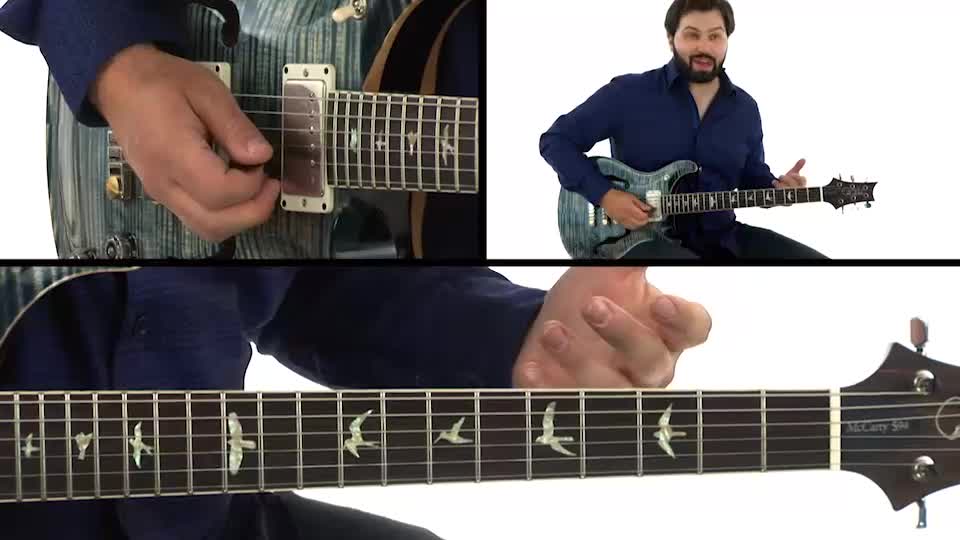
Introducing Record & Review Mode!
Leveraging MatchMySound's innovative technology, TrueFire is proud to introduce the ability to record yourself and get instant feedback on the accuracy of your playing! This feature is currently available on a selection of lessons from our Top 20 Lessons course on our website (desktop only — mobile coming soon!).
Watch the Video
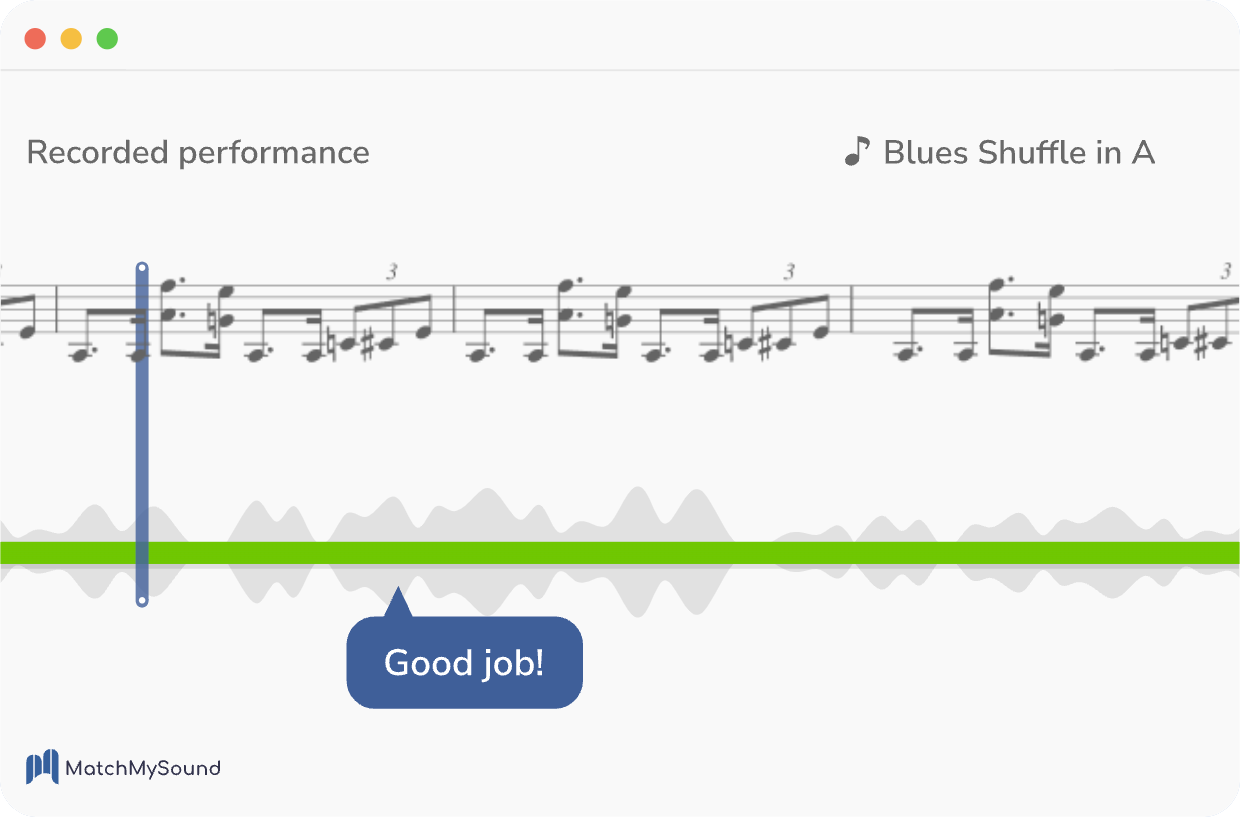
INSTANT Feedback
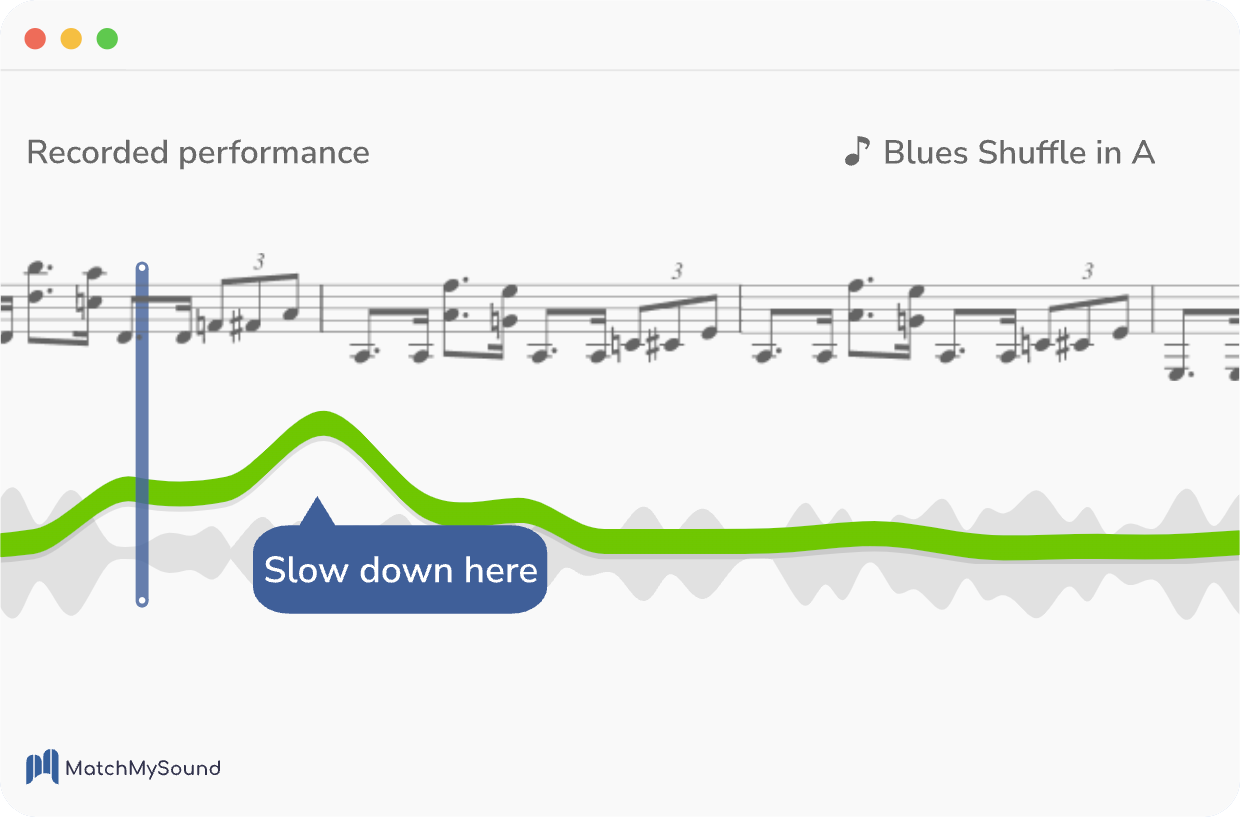
TEMPO TRAINING
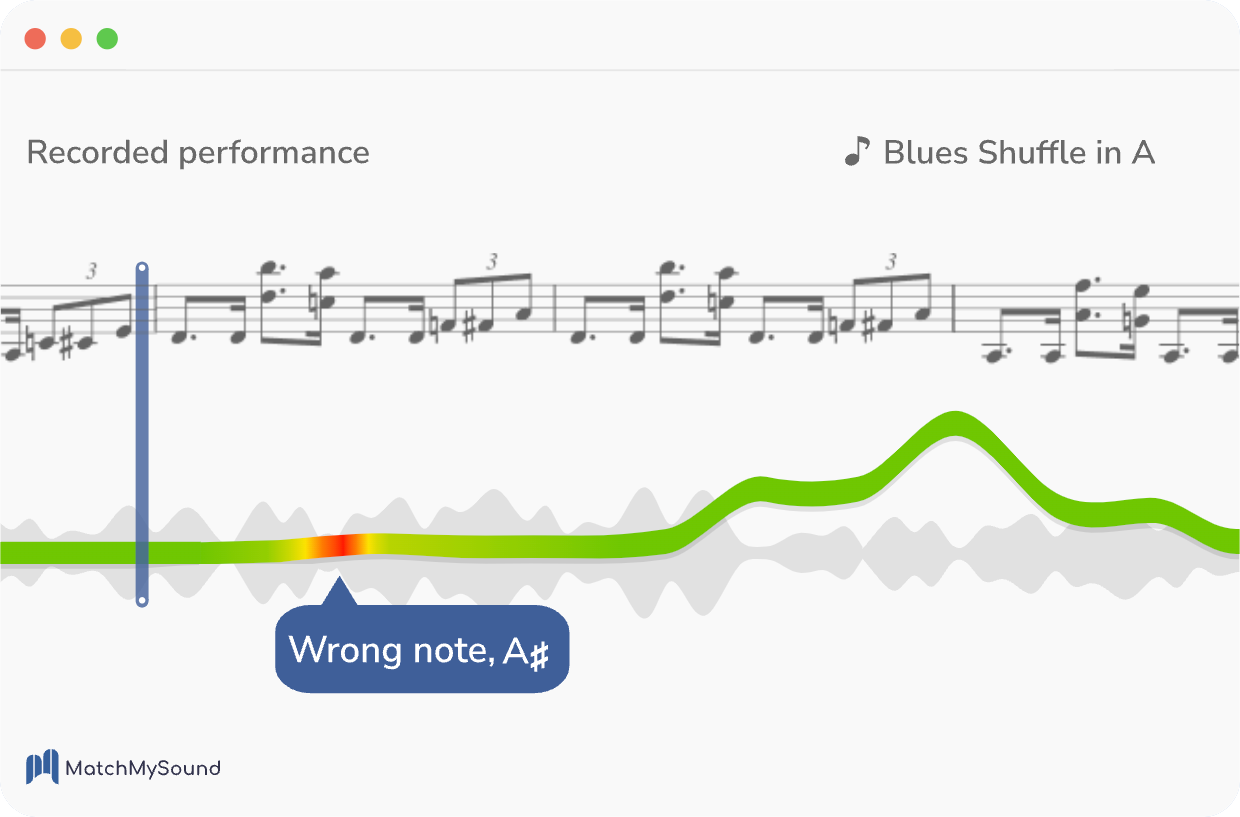
INTERACTIVE GUIDANCE
HOW IT WORKS
MatchMySound is an application that utilizes sound recognition technologies to compare two audio files – a pre-recorded reference track provided by the teacher or publisher and the one recorded by a learner. Our algorithm detects the differences between the audio files every 1/43rd of a second. It focuses on two main dimensions: sound and timing. The former includes the differences in sound qualities such as pitch, intonation, and articulation, while the latter provides the same for the timing correctness. The feedback is presented as both numerical scores and graphic displays that provide a finer level of detail. When creating an assessment, the teacher can specify goals for the scores. When students do not reach the goal, they are advised to try again. In addition to utilizing actual audio recordings, the system can also work with synthesized audio (MIDI).
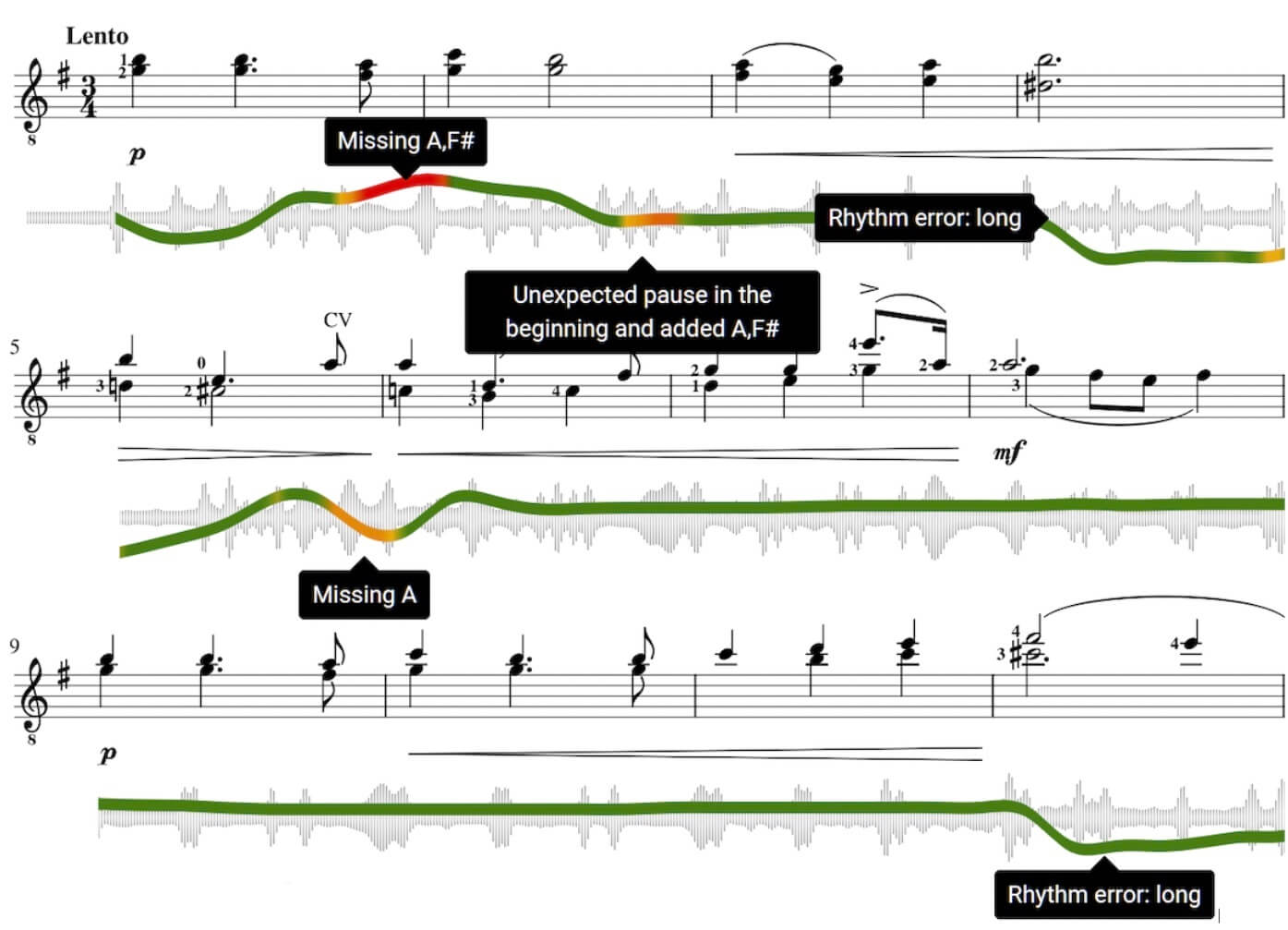
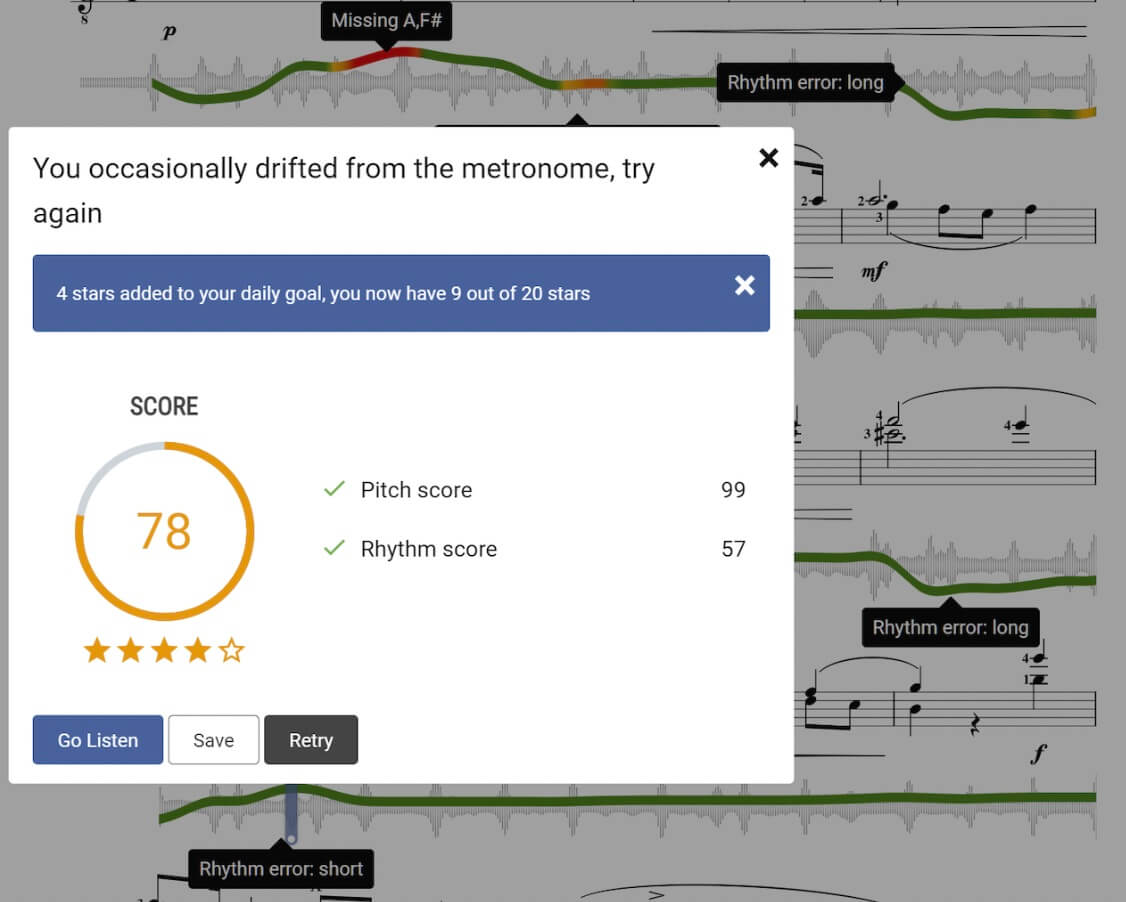
RECORDING & FEEDBACK
While recording, the student only sees the progress bar which aligns to where they are within the piece or exercise. The primary function is to confirm that the computer is listening. Feedback is displayed only after the system determines that the student has finished playing. This feedback model is called the Knowledge of Results (evaluative feedback from an external source) in research. It also emulates the classical teaching practices in music education, where teachers usually let the student finish playing before giving their comments and suggestions. In MatchMySound’s case, not providing real-time feedback is a conscious and deliberate design choice to avoid problems, such as disrupting the eye movement of the learner.One of the main design considerations was to avoid giving binary judgments of correct or incorrect, instead favoring a more continuous approach that stresses musicality. Music education is historically based around apprenticeships where students learn to imitate their teachers before developing their own style. This tool follows the same tradition by trying to match what the student is playing to what the teacher played or the author published, going beyond mere pitches and rhythms to enter the area of expressive qualities of a musical performance. As such, it just reports the musical differences between the two recordings.